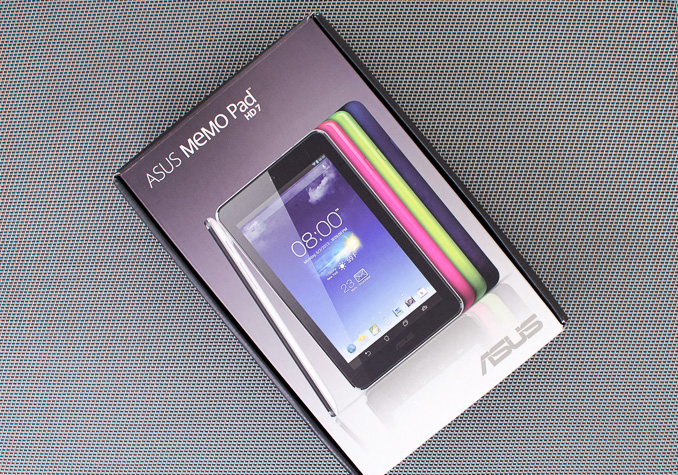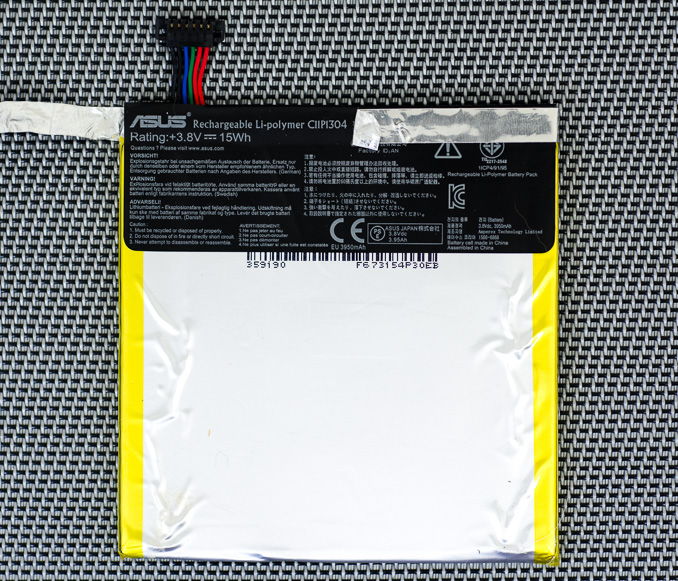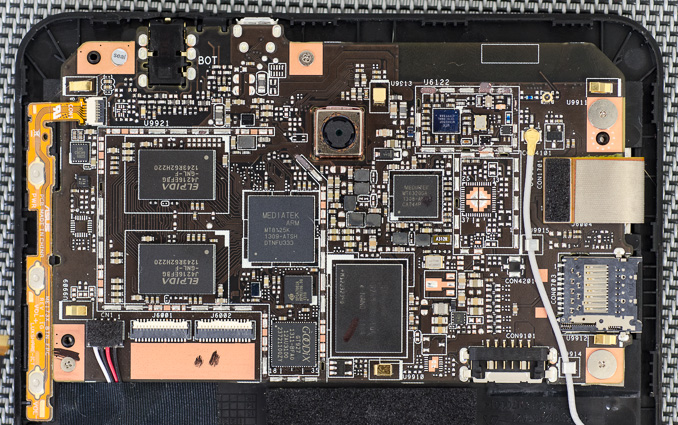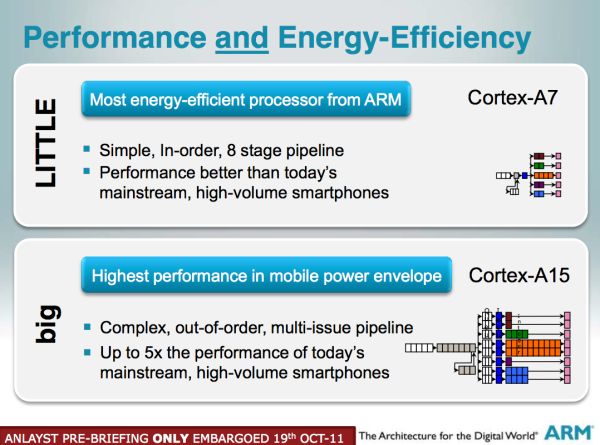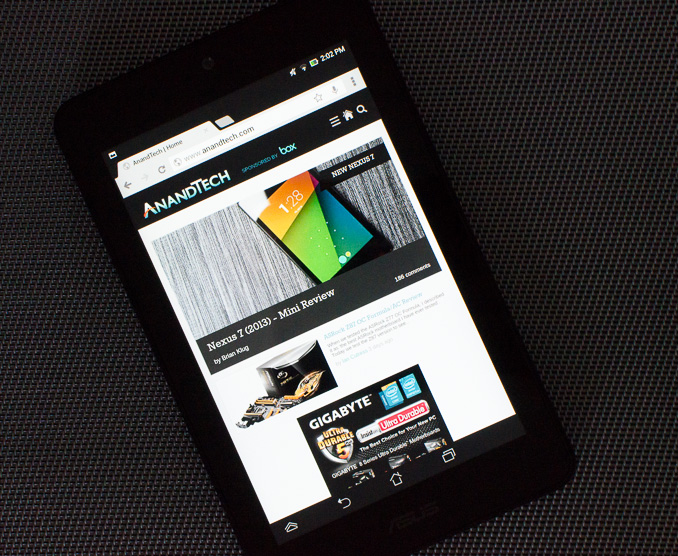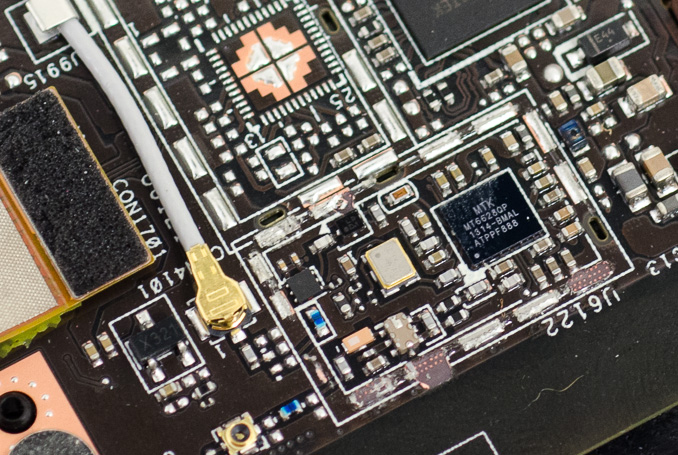Original Link: https://www.anandtech.com/show/7160/asus-memo-pad-hd7-review
ASUS MeMO Pad HD7 Review: $149 Nexus 7.1 Successor & Our First Look at MediaTek's MT8125
by Anand Lal Shimpi on July 29, 2013 3:55 PM EST- Posted in
- Asus
- Mobile
- Tablets
- Android 4.2
- MeMO Pad

The tablet market is presently caught in a race to the bottom, at least in terms of pricing. The shift from the initial crop of 10-inch tablets to 7/8-inch models is well under way, and with that shift comes downward pricing pressure.
Even Apple isn't immune from this, with the iPad mini priced at around 65% of its bigger brother - itself being priced lower than many expected upon its introduction in 2010.
Unlike in the traditional PC industry however, huge sacrifices in display quality, user input or overall performance just aren't tolerated as well in the present tablet market. Consumers want cheaper tablets, but they can't devolve into unresponsive devices with compromised user experience. There's a certain minimum level of quality that needs to be met.
Last year Amazon, and later ASUS/Google redefined what we should expect from a $199 tablet. Amazon was the first to give us decent hardware at that price point with the original Kindle Fire, and ASUS/Google blew it out of the water with the original Nexus 7. The 7-inch tablet gave us virtual performance parity with high-end devices out at the time. Add in the latest version of Android and a decent display and all of the sudden we had a wonderful tablet option at $199.
This year ASUS and Google were both under pressure to seriously improve the Nexus 7. The combination of a better display, better WiFi and better SoC all led to an awesome device, with an unfortunately higher price point ($229). While I don't expect anyone looking for a premium 7-inch tablet to have issues with the new price point, the new Nexus 7 does run the risk of leaving us with no good option below $200.
To fill the void ASUS chose to build an updated version of the tablet that turned into the original Nexus 7: the 7-inch MeMO Pad. In many senses, the new MeMO Pad HD7 is the true replacement to last year's Nexus 7. It features a similar 1280 x 800 IPS panel, very similar dimensions, and in many cases it offers similar performance. The biggest improvement? Price. The MeMO Pad HD7 starts at $149 for a 16GB model (there's a $129 8GB model available outside of North America as well).
| ASUS 7-inch Tablet Specification Comparison | |||||
| ASUS MeMO Pad HD7 | ASUS Nexus 7 (2012) | ASUS Nexus 7 (2013) | |||
| Dimensions | 196.8 x 120.6 x 10.8mm | 198.5 x 120 x 10.45mm | 200 x 114 x 8.65mm | ||
| Chassis | Plastic + Matte or Glossy back | Plastic + Rubber back | Plastic + Soft Touch back | ||
| Display | 7-inch 1280x800 IPS | 7-inch 1280x800 IPS | 7.02-inch 1920x1200 IPS | ||
| Weight | 302g | 340 g | 290 grams (WiFi), 299 grams (LTE) | ||
| Processor | 1.2GHz MediaTek MT8125 (4 x Cortex A7) | 1.3 GHz NVIDIA Tegra 3 (T30L - 4 x Cortex A9) | 1.5 GHz Qualcomm Snapdragon S4 Pro (APQ8064) | ||
| Memory | 1GB DDR3L | 1 GB | 2 GB DDR3L | ||
| Storage | 8GB / 16GB | 8 GB / 16 GB | 16 GB / 32 GB | ||
| Battery | 15.01 Wh | 16 Wh | 15.01 Wh | ||
| WiFi/Connectivity | 802.11b/g/n, BT | 802.11b/g/n, BT, NFC | 802.11a/b/g/n, BT 4.0, NFC | ||
| Camera |
5.0 MP Rear Facing w/AF 1.2MP Front Facing |
– |
5.0 MP Rear Facing w/AF 1.2MP Front Facing |
||
| Wireless Charging | - | – | Yes (Qi Compatible) | ||
| Pricing | $129/$149 | $199/$249 |
$229/$269 (WiFi 16/32 GB) $349 (LTE) |
||
Design

From left to right: Nexus 7 (2013), MeMO Pad HD7, Nexus 7 (2012)
The MeMO Pad HD7 is ever so slightly shorter (-1.7mm), but a hair thicker (+0.24mm) and wider (+0.6mm) than the Nexus 7. The < 2% increase in device volume comes with a reduction in weight, from 340 grams down to 302 grams. The difference appears mostly in materials choice. The rubber back of the original Nexus 7 is replaced by either a smooth matte or glossy plastic back.
ASUS offers the MeMO Pad HD7 in five different colors: white, pink, green, blue and black. The first three use glossy plastic backs while the last two have a matte look.
The potentially colorful back protrudes slightly along the edges of the tablet. It's an odd design choice, one that I can only assume makes manufacturing/assembly a bit easier. It's not a huge problem once you get used to the device, but anyone used to a Nexus 7 will notice the difference immediately.
The micro USB port gets moved up to the top of the device in the HD7, attaching it directly to the main PCB and removing the need for the long flex cable ASUS had to use in the original Nexus 7. Similarly, the audio/mic jack is located up top.

There are only three physical buttons on the MeMO Pad HD7 - power/lock, volume up and volume down. The buttons don't feel quite as mushy as they do on the new Nexus 7
Google was pretty adamant against including a microSD slot in the original Nexus 7 (preferring a combination of internal and cloud storage), but ASUS put one back in the design of the MeMO Pad HD7.
The HD7 does inherit some features from the new Nexus 7 starting with stereo speakers. Although there's a single speaker grille on the back of the MeMO Pad HD7, there are two physical speakers behind it.
Also like the new Nexus 7, there are both front (1.2MP) and rear facing (5MP) cameras in the MeMO Pad HD7.
Finally, the internal battery is nearly identical to the one used in the new Nexus 7. The model numbers are slightly different (C11P1304 vs. C11P1303 for the N7.2), but both are 3.8V 3950mAh li-polymer batteries (15Wh capacity).
I noticed some light creaking if I squeezed the corners of the HD7, but for the most part the device feels well built for a $149 tablet. You definitely lose a bit of that high end feel now that the rubber back of the Nexus 7 is gone, the entire device feels more plasticky, but again at this price point there have to be sacrifices. For what it's worth, the finish on the matte back feels a bit better than the flashier colors.
The reduced weight is nice, but I still ended up propping the tablet against something whenever I watched long TV episodes or movies.
MediaTek MT8125 Inside
To hit its $129/$149 price point, ASUS outfitted the MeMO Pad HD7 with a quad-core Cortex A7 based SoC from MediaTek: the MT8125. Before we get to the specifics of this SoC, it's important to put MediaTek in perspective since this is the first time we've ever reviewed one of its SoCs.
In our SoC coverage at AnandTech we tend to focus on the big five: Apple, Intel, NVIDIA, Qualcomm and Samsung. TI dropped out of the AP (Application Processor) space, and ST-E's future as a company is a bit uncertain. The benefit of ARM's business model however is that anyone can put its cores and/or ISA to use. You just need to have enough funding to pay for an ARM license and build an implementation team to get your SoC off the ground. While we're used to low cost markets being addressed by de-featured versions of high-end chips, in the ARM ecosystem there's another solution: the rise of the high-volume, low cost SoC vendor.
MediaTek, a Taiwan based fabless semiconductor manufacturer, is one of a number of ARM licensees that are presently giving Qualcomm (and other mobile SoC vendors) a hard time. They tend to take vanilla ARM (and 3rd party) IP, integrate it, and sell it for much less than the ARM licensees we're used to covering. Just as ARM's licensees are putting incredible pressure on Intel's margins in client computing, MediaTek is doing the same to the bigger ARM licensees.
Last year MediaTek shipped just under 1.7 billion chips. Granted that's across all markets that it serves (including APs, WiFi, GPS, DVD/BD player chipsets, etc…), but it's still tremendous volume.
If you look at any of the sub-$150 Android tablets these days, they all integrate some form of ultra low cost silicon. In large, cost-sensitive markets (e.g. China), MediaTek's presence is extremely high.
The MT8125 integrates four relatively early revision ARM Cortex A7 cores (r0p2). Each core can run at between 500MHz and 1.2GHz, and each core can be hot-plugged independently. I ran a bunch of low level memory tests and it looks like MediaTek opted for a fairly sensible 32KB/32KB L1 cache configuration (I$/D$). The L2 cache appears to be 1MB in size, shared between all four cores. NEON is supported.
Of the four cores, I noticed the first two are frequently active, with clock speeds usually up at 1.2GHz whenever you're doing anything (loading apps, scrolling, etc…). The third core usually plugs in to keep responsiveness up while doing anything more CPU intensive. The fourth core seems to occasionally get plugged during normal, non-heavily threaded use, but even then for very short periods of time.
We've only briefly discussed ARM's Cortex A7 here, so I'll offer some more details on the architecture since it's relevant. The Cortex A7 is ARM's Cortex A5 successor. It's a light-weight 32-bit core that is fully ISA compatible with the Cortex A15 (which is why we see it used in big.LITTLE configurations with the A15). The A7 is a fully in-order micro-architecture, unlike the OoO Cortex A9 (at least with respect to integer instructions). The A7's integer pipe is 8 stages deep, and has limited dual-issue capabilities (e.g. FP/NEON can't be dual-issued, branches can only be issued from one port, etc…). The execution back end is quite similar to the Cortex A8.
ARM's goal with the Cortex A7 was to deliver similar performance to the Cortex A8, but in a smaller area and at lower power. ARM claims a single Cortex A7 core could be fit into a 0.5mm^2 area on a modern 28nm process. That's roughly 1/6 the area required to implement a single AMD Jaguar core.
Feeding the quad-core Cortex A7 cluster is a single-channel (32-bit wide) DDR3L memory interface. ASUS opted for two 16-bit DDR3L-1066 devices on-board. My review sample used Elpida DDR3L, the same type found in iFixit's teardown of the new Nexus 7.
Performance in our standard suite of web based tests has the quad-core Cortex A7 MT8125 trading blows with the quad-core Cortex A9 Tegra 3 in the Nexus 7. When the two are similar, they tend to be pretty close, but when there's a lopsided victory it's usually well in favor of the Tegra 3/Nexus 7. That tends to mirror my experience with the MeMO Pad HD7. In many cases it feels close to the 2012 Nexus 7's performance, but there's an element of snappiness that's just not present. Some Android animations are a little choppier (e.g. bringing up the apps grid) compared to the Nexus 7. I do wonder how good MediaTek's memory controller implementation is. Remember that ARM only has to provide the CPU IP, the rest of the SoC is up to the designer to build/source.
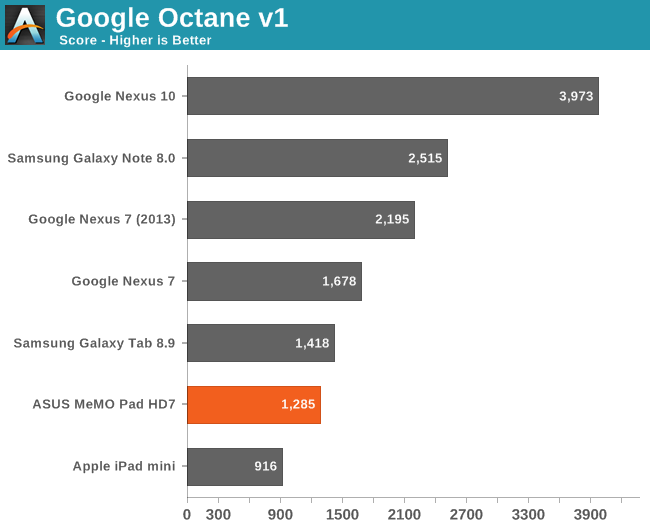
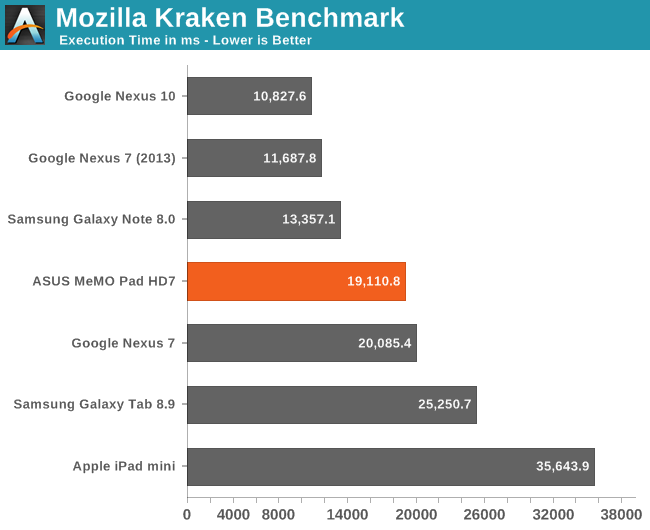
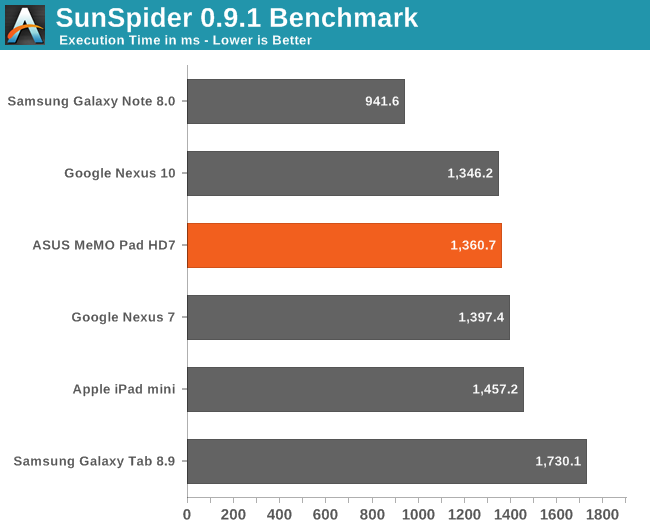
The GPU: PowerVR SGX 544MP1
Although the MT8125's quad-core Cortex A7 configuration isn't too unusual, its GPU is. MediaTek integrated a single PowerVR SGX 544MP1 into the MT8125. The MP1 suffix isn't redundant as the MP version of the part includes a last level cache.
The 544MP1 is clocked at 286MHz in the HD7 implementation of the MT8125, yielding peak FP performance of just under 9 GFLOPS. That's nearly 2x the peak FP performance of the Tegra 3 GPU in the Nexus 7, although there's much more to performance than just raw FP throughput.
In practice the MT8125's GPU implementation tends to trail the Tegra 3 based Nexus 7. GFXBench 2.7 shows a 12% reduction in fill rate and less than 1/4 the triangle rate of Tegra 3. The Egypt HD test narrows the gap considerably, but T-Rex HD shows a 32% performance advantage for the Nexus 7 (admittedly at unplayable frame rates from both chips).
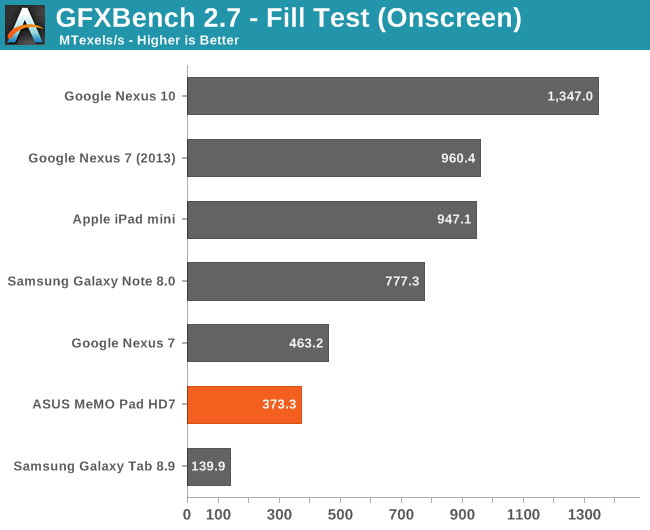
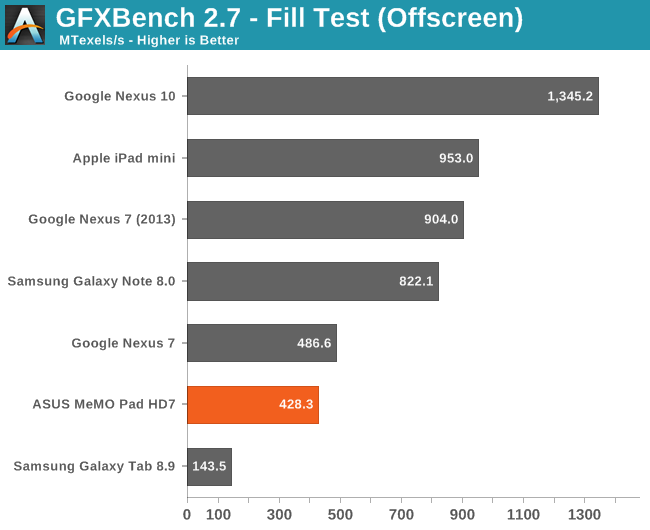
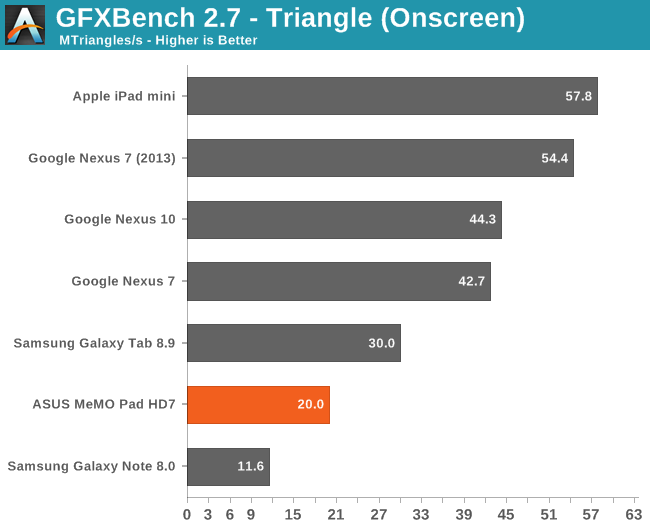
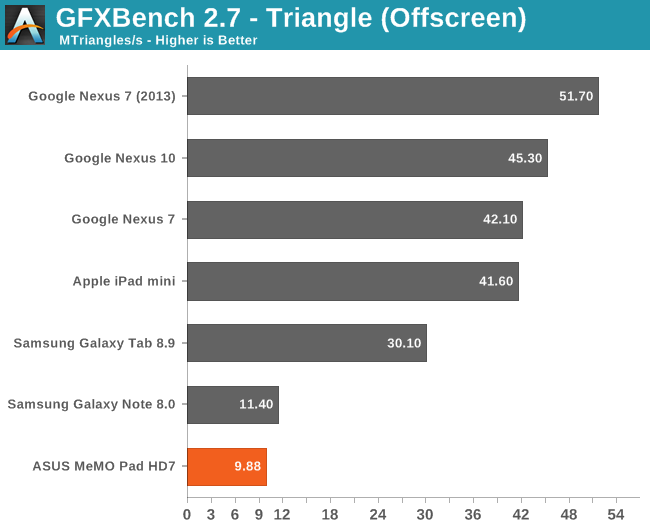
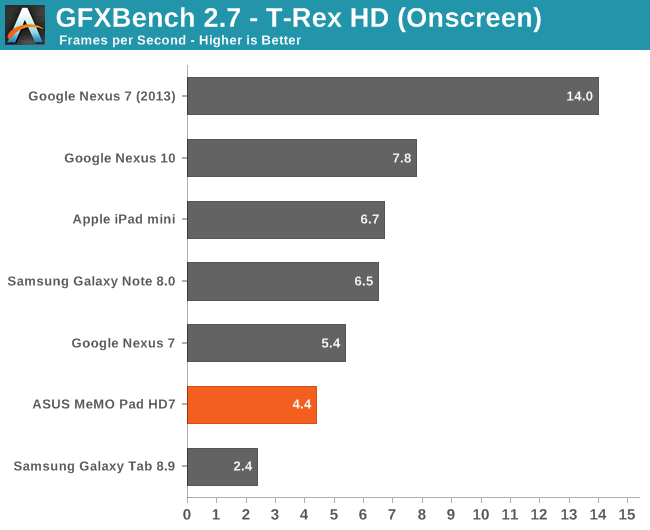
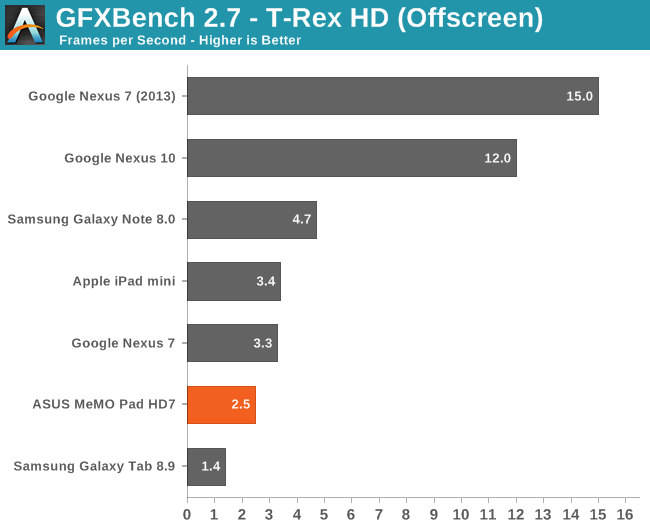
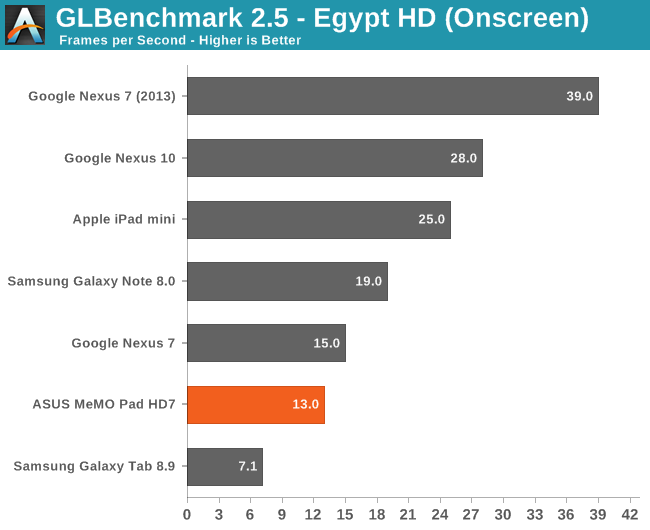
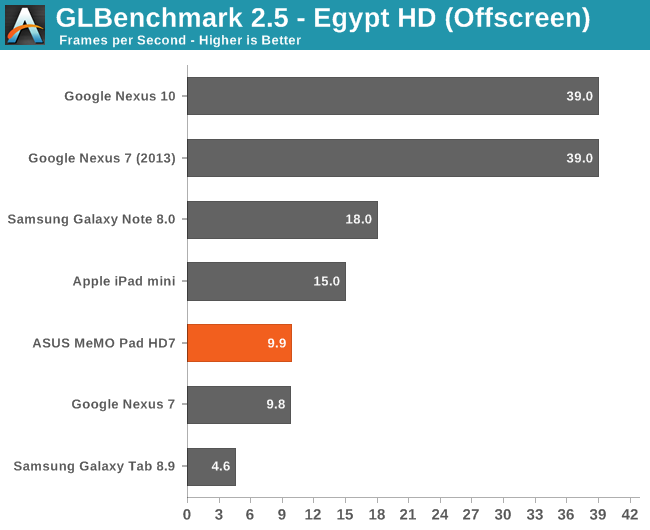
3DMark for Android has the Tegra 3 based Nexus 7 ahead by around 12%, while BaseMark X grows that margin to over 40%.
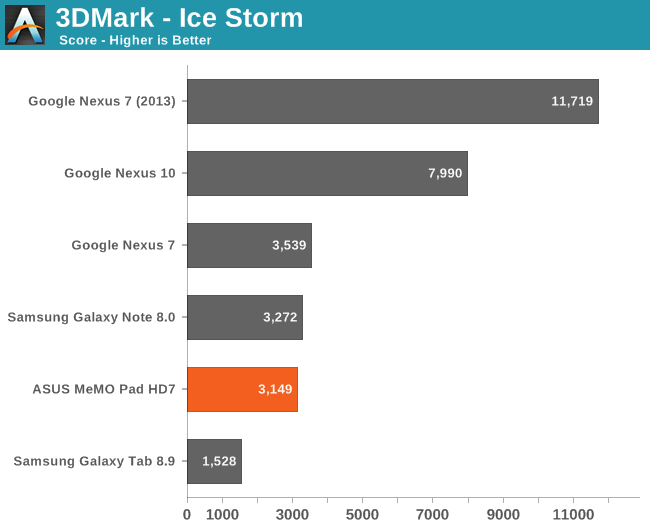
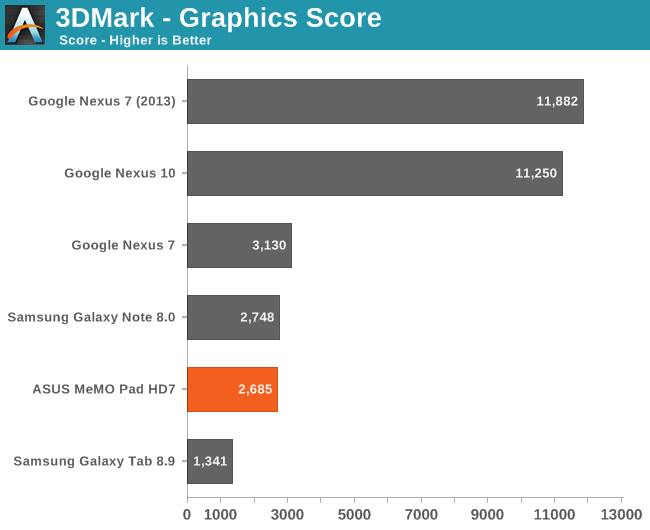
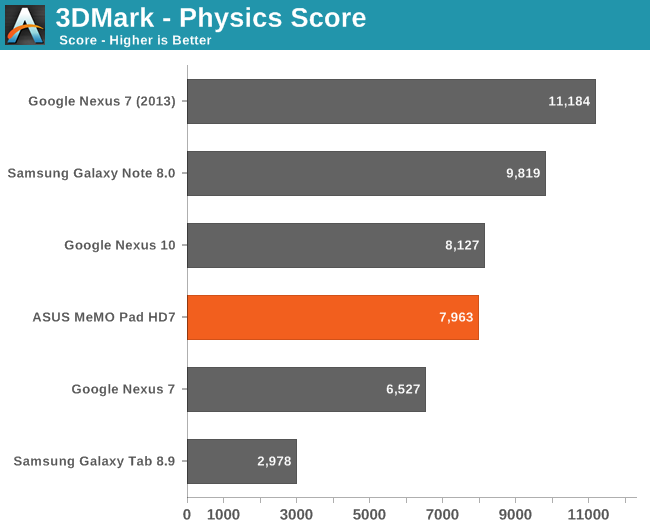
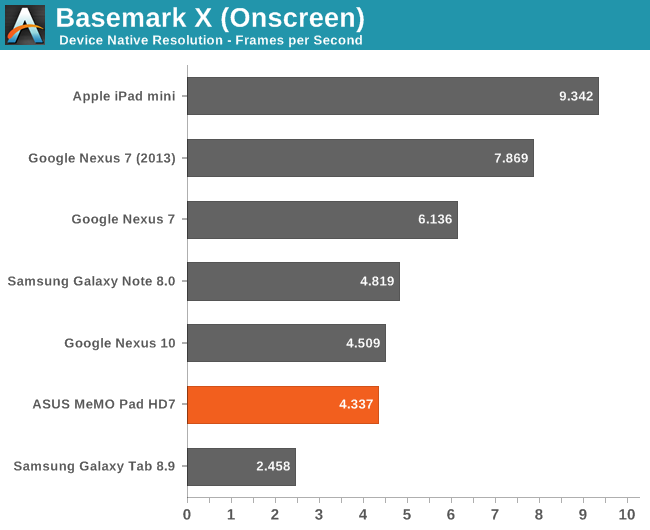
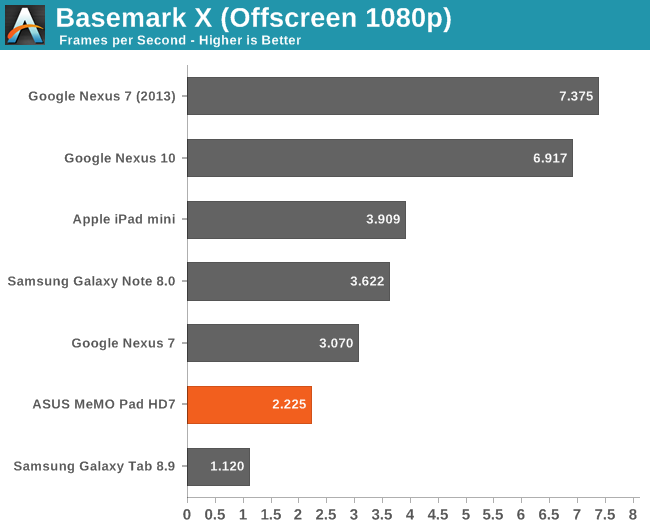
The 3DMark breakdown is quite possibly the most interesting because it actually has the MT8125 pulling ahead in the CPU bound physics test. The GPU-specific test however has the Tegra 3 ahead by 14%.
In terms of real world gaming performance, the MT8125 is honestly fine. I gave Shadowgun and Modern Combat 4 a try, both of which were definitely playable. That's always the big thing to keep in mind with the current crop of game simulation tests under Android: they're mostly designed to stress high end silicon. Game developers on the other hand have to target what the majority of the market has. If we look at stats from Unity around 90% of all platforms are Mali-400, Adreno 2xx, PowerVR SGX 531/540, Tegra 2/3 generation. In other words, at least for the near future the MT8125's GPU performance should be ok.
Display
Whatever ASUS saved by going with a MediaTek SoC, it turned around and spent on the display. The MeMO Pad HD7's 1280 x 800 IPS display pales in comparison to the new Nexus 7, but it's in the realm of what was in last year's model. Color accuracy was definitely better on the original Nexus 7, but brightness and contrast are comparable. Given that much more expensive Android tablets don't ship with any sort of sRGB color calibration, it's not surprising to see a similar story here on this $149 tablet.
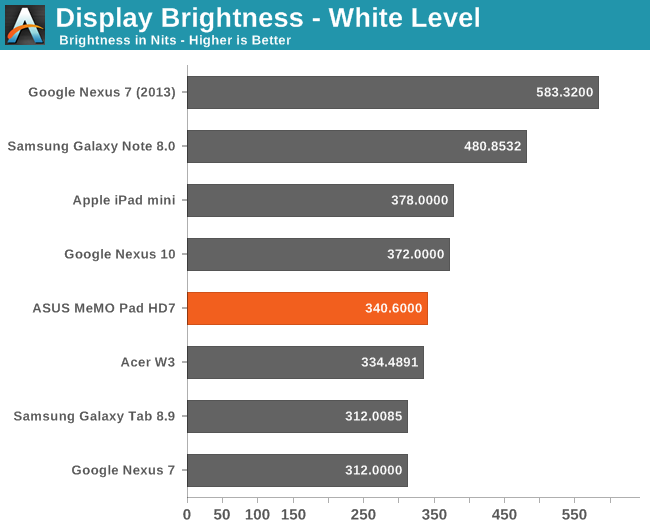
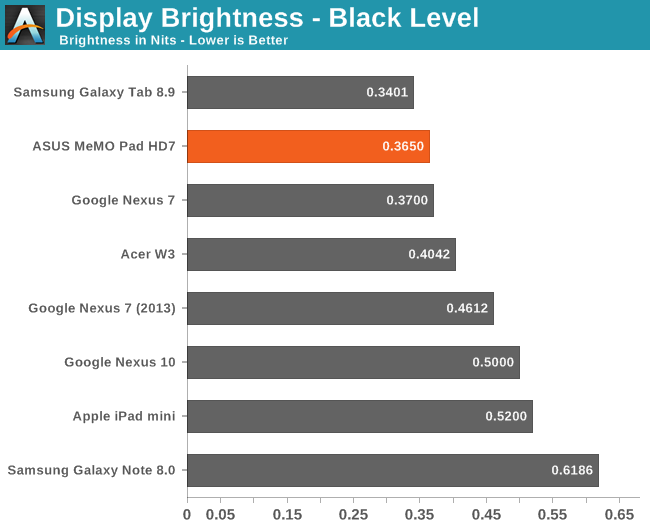
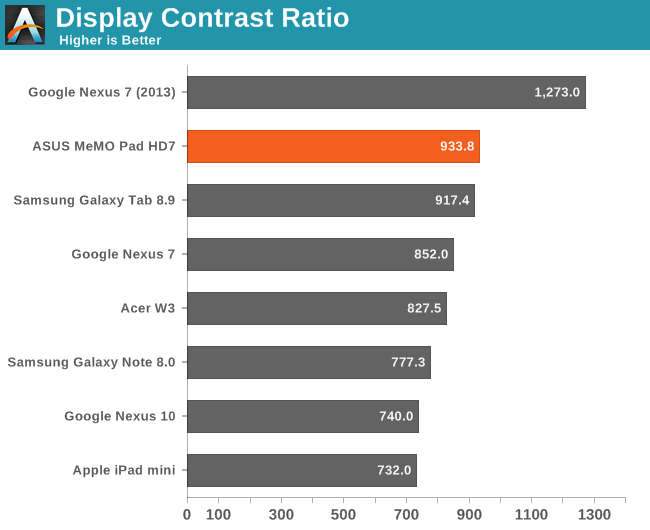
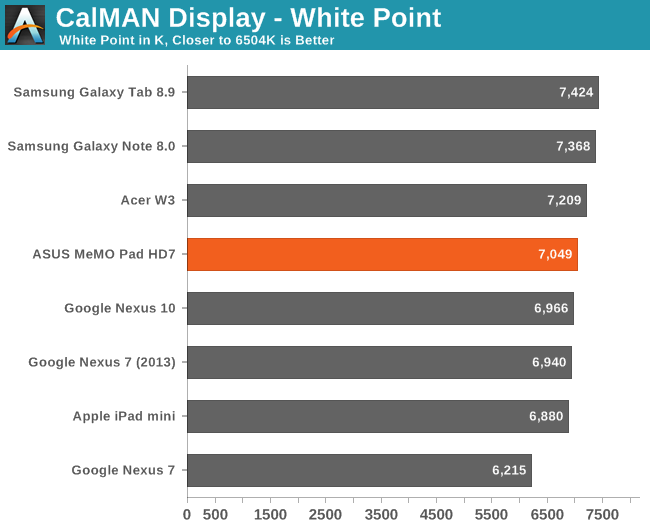
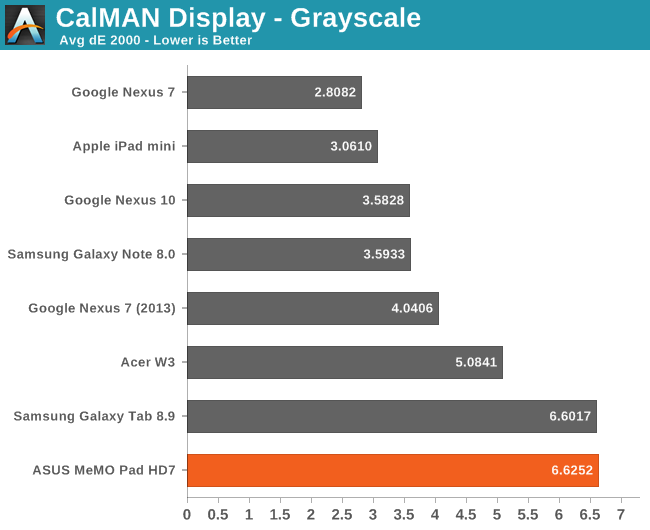
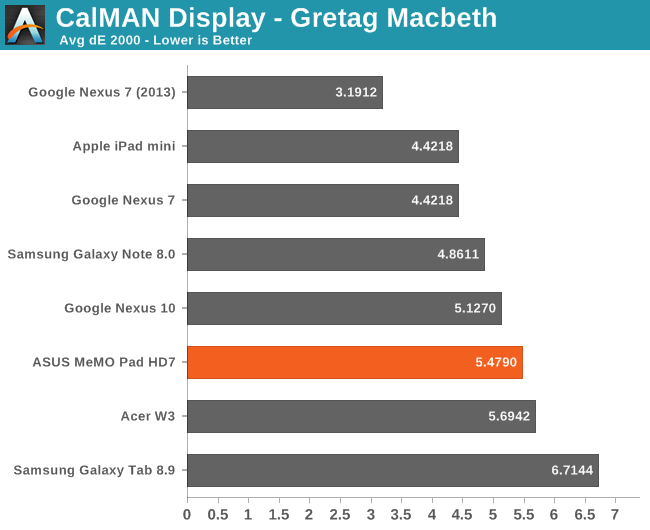
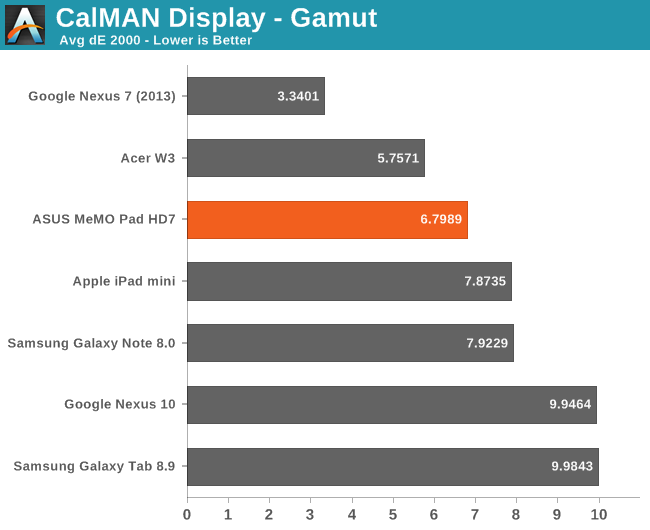
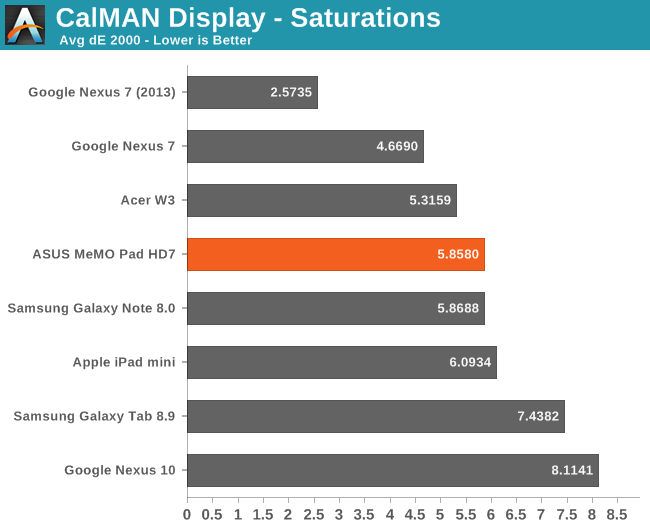
Note that although I could get white point closer to 6504K using ASUS' bundled Splendid tool, no amount of tinkering with the Splendind settings substantially improved color accuracy.
Although not officially listed on the spec page, the HD7 does support Miracast. I confirmed it working on Netgear's PTV3000.
ASUS' Android Customizations
The MeMO Pad HD7 ships with Android 4.2.2, as well as a few ASUS customizations. ASUS includes its own keyboard by default as well as its own unified notification shade:
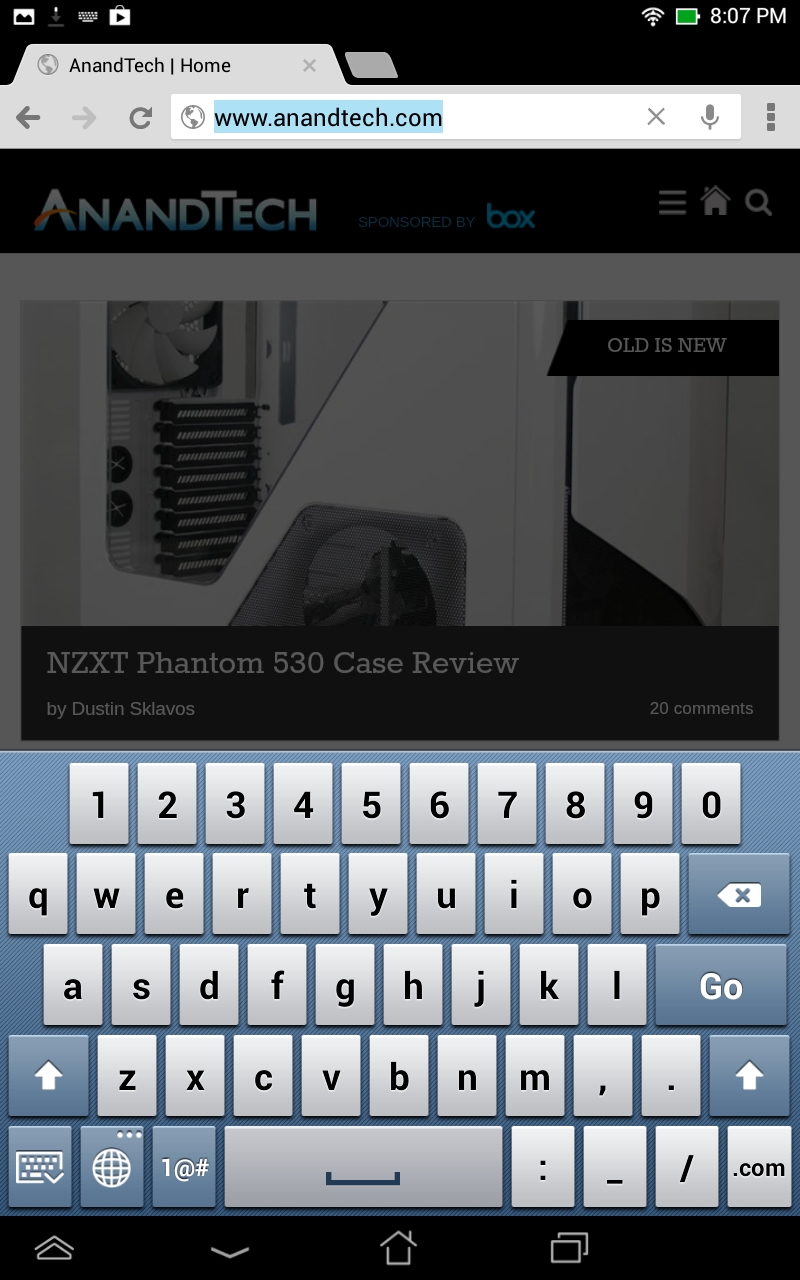
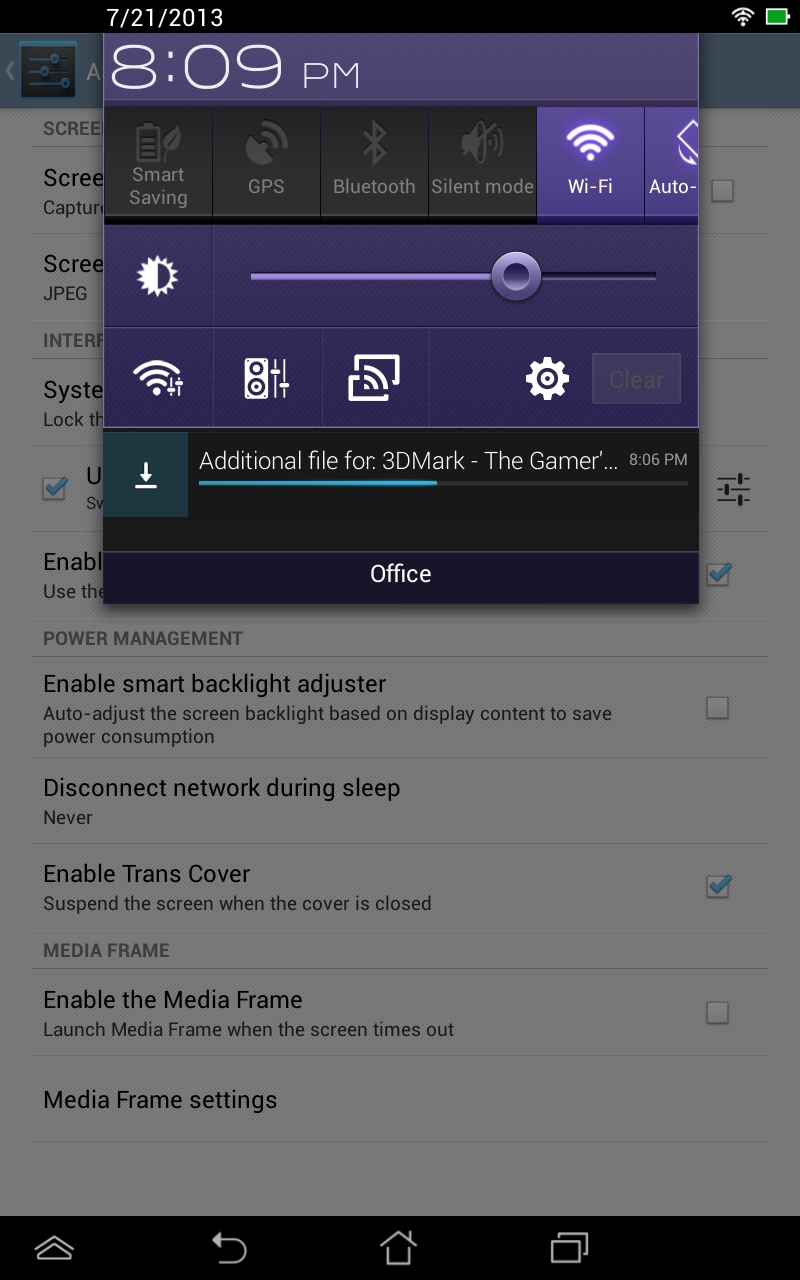
Both of these customizations are reversible. The HD7 includes the stock Jellybean keyboard, and you can revert to the standard notification and quick settings combo shades.
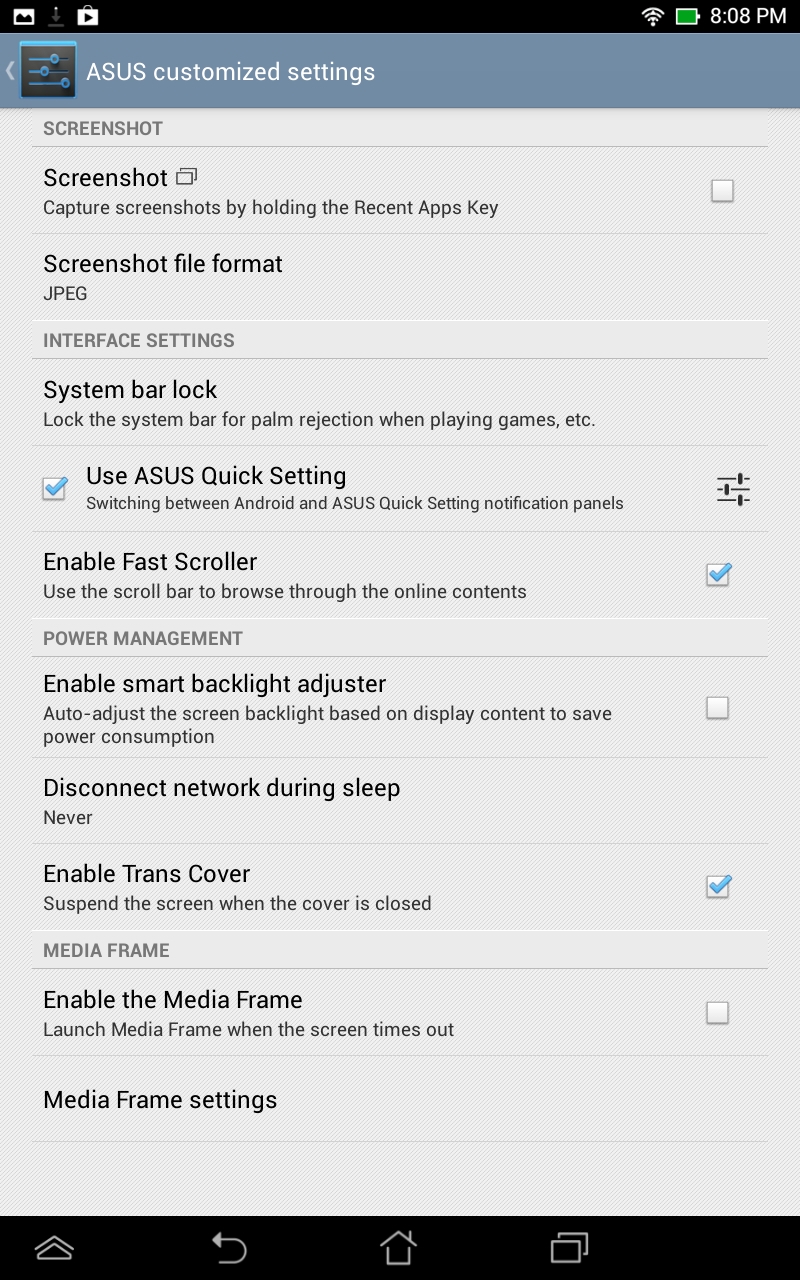
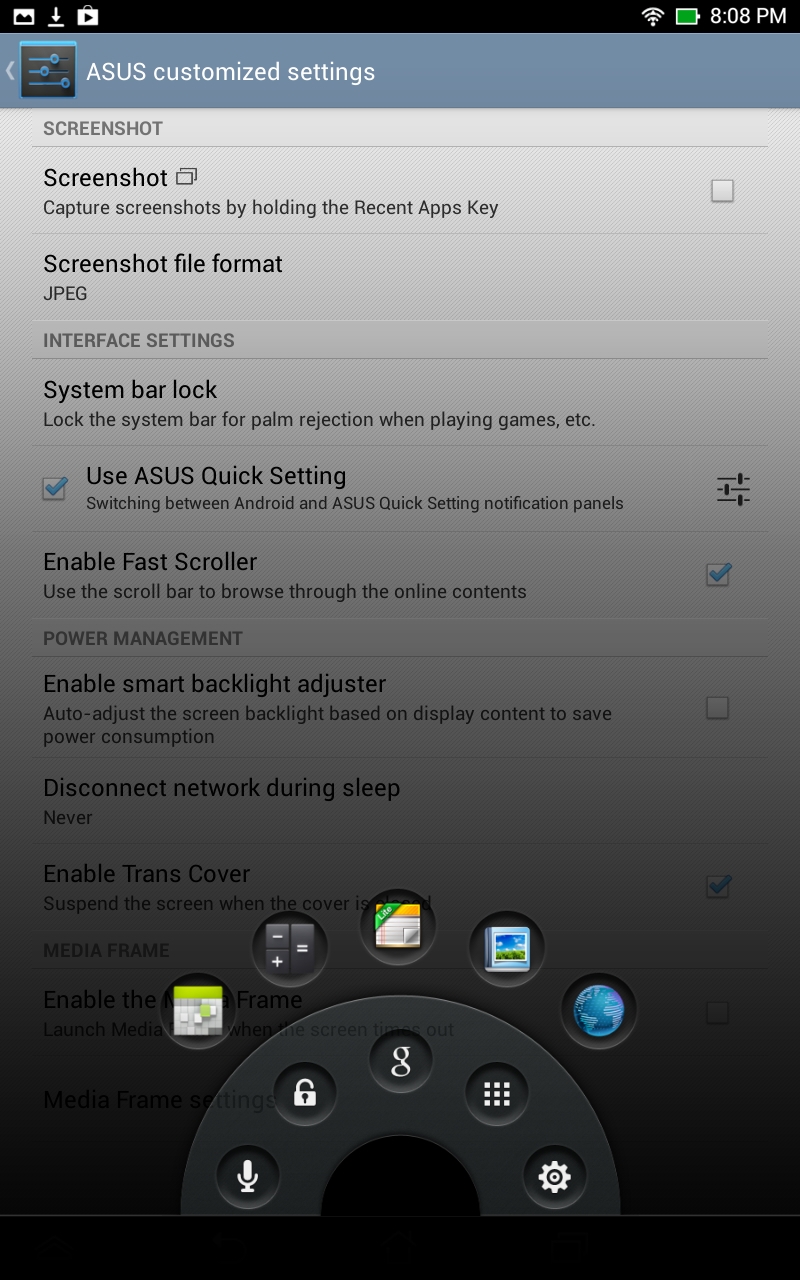
A tap and hold on the virtual home button brings up a shortcut widget that lets you launch voice search, Google Now as well as a number of user definable applications.
Borrowing from what we've seen a number of Android OEMs do lately, ASUS includes support for floating apps/widgets with the MeMO Pad HD7. There's a fourth virtual button to the left of the standard three, tapping it brings up a configurable list of floating apps/widgets. Tapping on any of the icons drops the app/widget on your screen in a floating window. You can move the window anywhere you'd like. Resizing is supported depending on the app/widget. Floating windows persist across app switches, however they disappear the minute you hit the home button. There are video player and browser floating apps, although there's no support for automatically snapping individual windows to half of the screen to easily share display real estate with two windows.
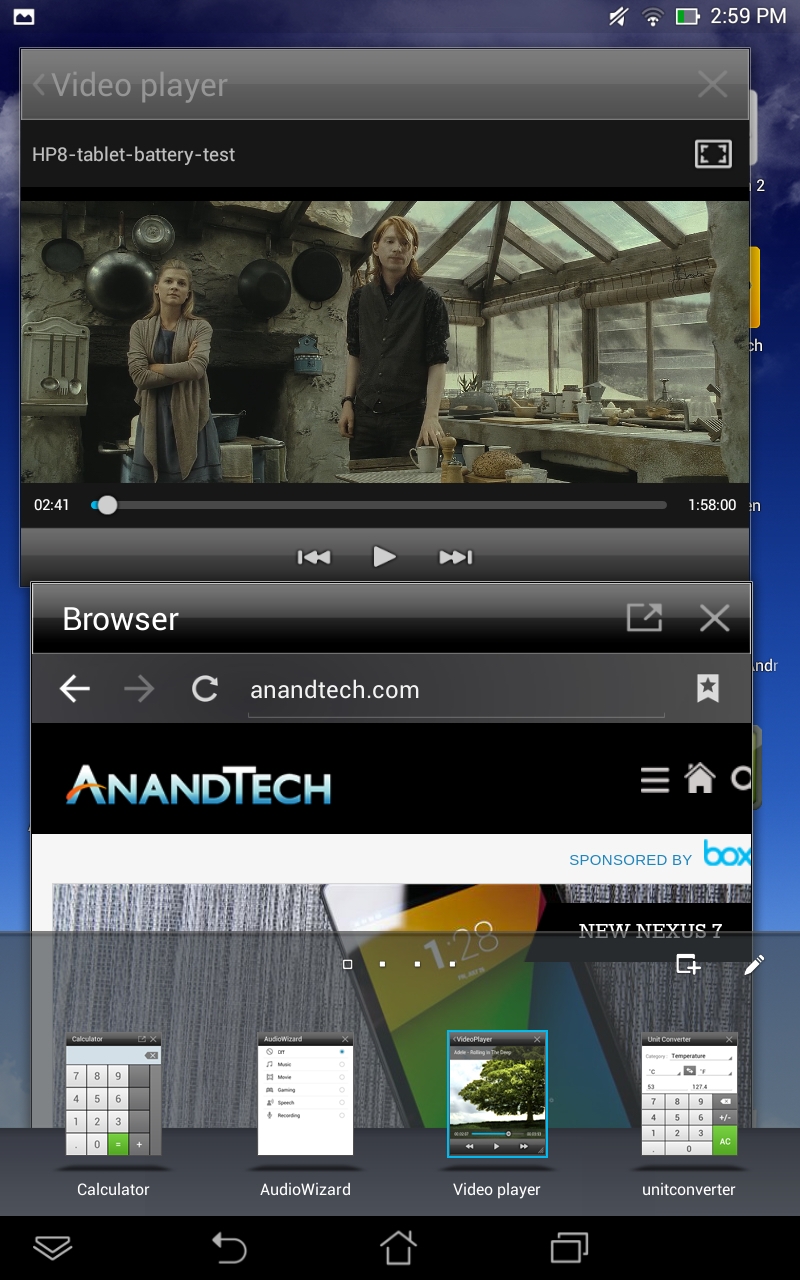

The rest of the experience is pretty much stock. As always, ASUS includes a set of preloaded apps including SuperNote Lite, File Manager, and its own gallery app (ASUS Studio).
Battery Life
The MeMO Pad HD7 includes a 15Wh battery, a ~6% reduction compared to what was in the Nexus 7. The MT8125 SoC on the other hand is likely built on GF's 28nm process, potentially giving it a process advantage over NVIDIA's Tegra 3. There's much more to the platform power consumption story however. Differences in CPU architectures, efficiency of implementation and the surrounding non-CPU IP blocks all play a role in how efficient the MediaTek SoC is.
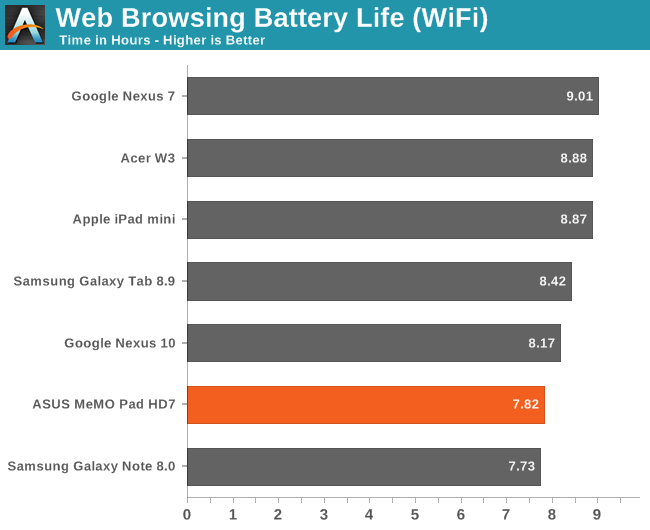
Normalizing for differences in battery capacity, the MeMO Pad HD7 lasts about 10% less on a single charge than the Nexus 7. Despite being on a lower power process, the MT8125 doesn't seem to be any more power efficient than NVIDIA's Tegra 3. I'm not sure how much of this is a Cortex A7 vs. Cortex A9 thing, and how much of it is the MT8125 just being optimized for cost and not power consumption.
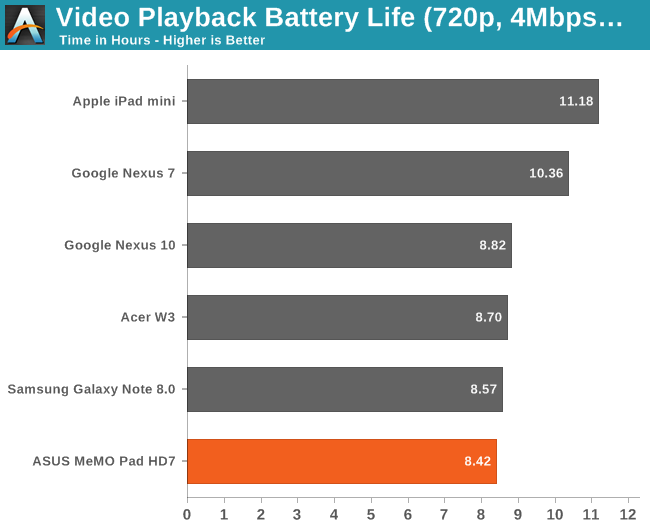
The video playback results are also appreciably lower than the original Nexus 7. I couldn't find any documentation or indication of what video decode IP MediaTek used in the MT8125 but I did notice relatively high CPU utilization during video decode. In the same scenes where Tegra 3's Cortex A9s were running at low utilization/frequencies, I saw 20 - 50% and 1.2GHz on one of the MT8125's A7s.
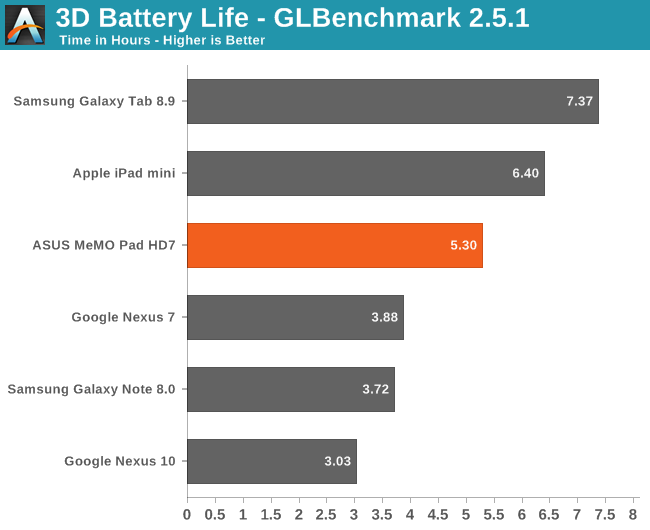
The one area where the MeMO Pad HD7 ends up more power efficient than the Tegra 3 based Nexus 7 is in our 3D battery life test. Both platforms run Egypt HD at similar performance levels (the T30L Nexus 7 is 15% faster on average), but the MT8125 based MeMO Pad HD7 lasts almost 40% longer. If you normalize for battery capacity, the advantage is even greater. GLB's 3D battery life test has the highest power draw of anything else we run, pointing to idle power optimizations as the biggest problem with the MT8125. What we're seeing here could also be a testament to Imagination Tech's power efficiency advantage over the Tegra 3 GPU.
NAND, WiFi & Camera Performance
My MeMO Pad HD7 review sample included a 16GB SK Hynix eNAND eMMC 4.41 solution on-board. Internally there are two 64Gbit NAND die (2y nm class, 20 - 30nm), likely 2bpc MLC given Hynix's position on waiting for TLC until the 1y-nm node.
The eMMC is new enough to support TRIM, however the MeMO Pad HD7 ships with Android 4.2.2 which doesn't include support for fstrim. Presumably once the HD7 gets updated to Android 4.3 we'll see fstrim enabled as the hardware should support it. We really need to see better eMMC solutions focusing on improving random write performance. Even when constrained to a 100MB space the random write performance of pretty much every modern Android device is horrible at best. And what you're looking at here is best case performance. Fill the eMMC and you'll see significantly worse performance over time. The only recommendation I can offer is to keep at least 25% of your internal storage free. I haven't done much digging to see how these bargain basement eMMC solutions behave over time when given tons of spare area, so it's possible that the 25% recommendation may not be enough. I've started some experimentation with the Nexus 7 and I hope to have something to report in the not too distant future.
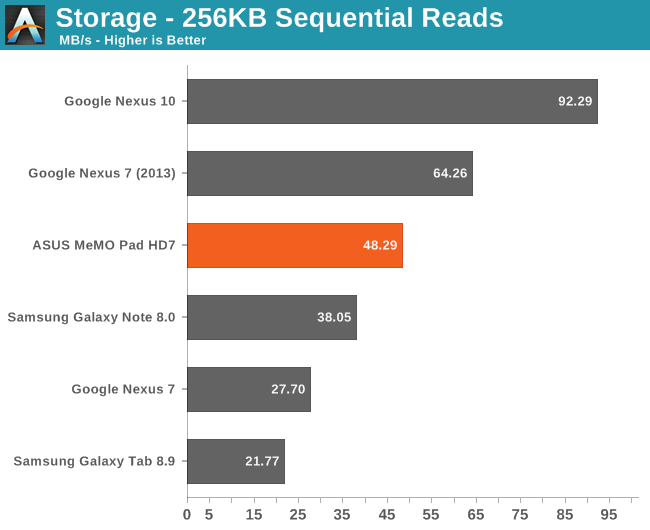
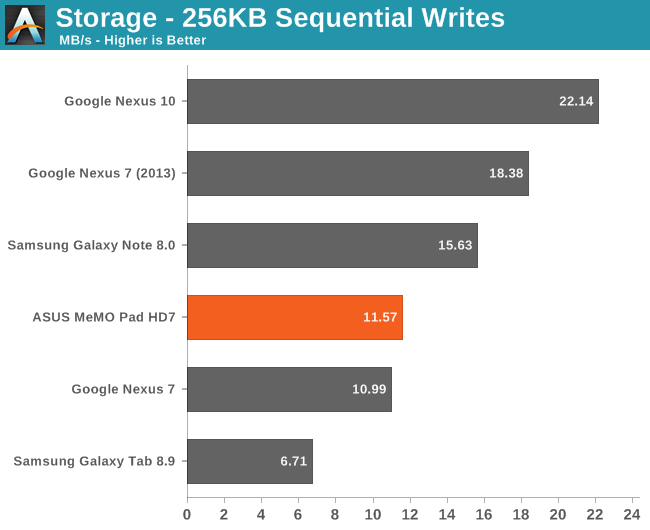
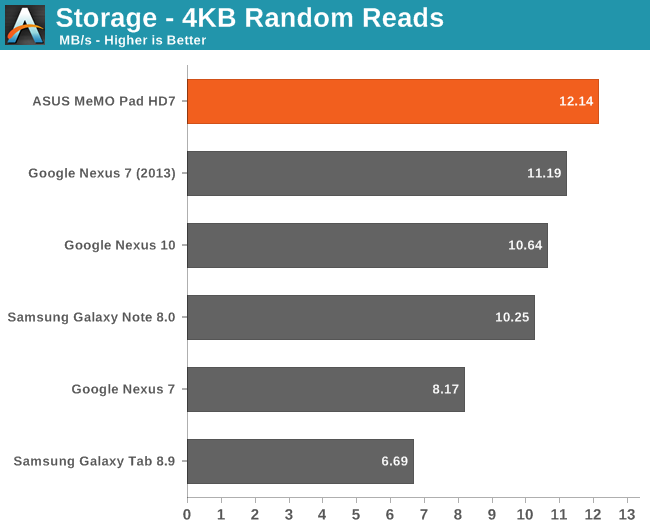
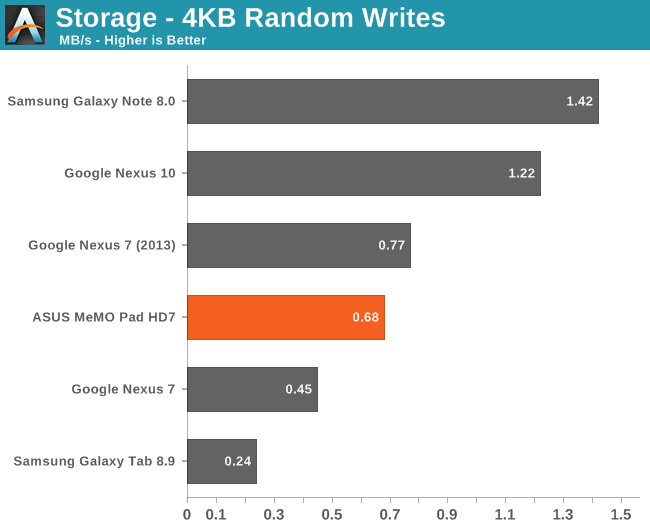
Quite possibly the biggest tradeoff/drawback, the MeMO Pad HD7 only features a single antenna 2.4GHz 802.11n WiFi solution. WiFi is provided courtesy of MediaTek's own MT6628 WiFi/BT/GPS/FM combo chip.
Its peak performance is actually really good though:
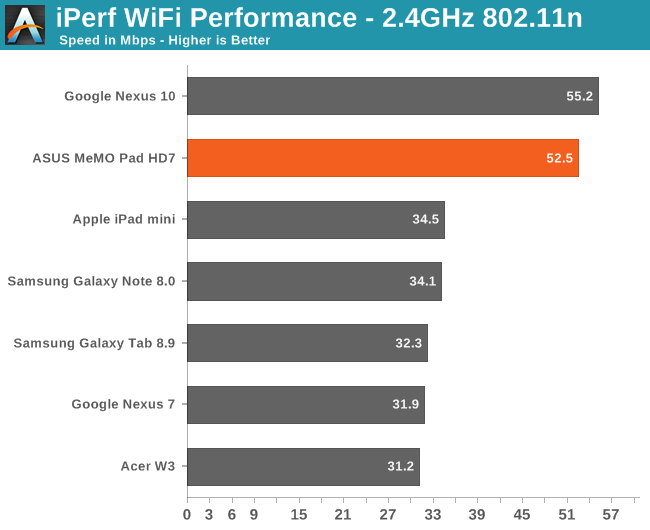
Although GPS is supported by the MT6628, GPS isn't enabled on the HD7. Update: I was very wrong here. GPS is supported and enabled on the MeMO Pad HD7. Sorry!
The 5MP rear facing camera is a nice addition over the original Nexus 7. Image quality is reasonable in a pinch. ASUS' camera UI is nice and quick, with a high framerate downsampled preview. As always, toss enough light on the subject and the results can be pretty decent:
I threw some sample images in the gallery below. Video is encoded at 17Mbps H.264 main profile.
Final Words
We've already taken an early look at the new Nexus 7, also built by ASUS, and came away quite impressed. At $229 I don't think there's a better ultra portable tablet on the market today. With that established, how does the MeMO Pad HD7 hold up at $149? Pretty well I'd say.
The display is good given the price, as are the rest of the features. The MediaTek MT8125 SoC is a decent enough performer. Four Cortex A7s at 1.2GHz ends up being a good approximation of the four Cortex A9s in Tegra 3. The latter is quicker, but it's also more expensive.
The power consumption story is a different one. In light CPU or video playback workloads, the HD7 does worse than the original Nexus 7. You're still looking at around 8 hours on a single charge, but the higher end tablets are moving to 10 hours and beyond. It's unclear how much of this is software implementation vs. hardware, but by using the MT8125 you'd never guess it was a 28nm SoC with ARM's lowest power Cortex A7s inside. Obviously MediaTek's optimization target is cost, but power consumption is still important. I don't know that there's another alternative ASUS could've picked at this price point, so this is less a criticism of ASUS and more of MediaTek.
The MT8125's GPU performance is understandably not high-end, but it's still fast enough to play most modern Android games at high enough frame rates. The power efficiency story on the GPU side is much better as well. The HD7 easily outlasted the original Nexus 7 in our 3D battery life test.
The rest of the HD7's feature list is quite good. The 1280 x 800 IPS display is great for a value tablet, although it's obviously not going to be as good as what you get with the new Nexus 7. In terms of size, I personally prefer 8-inches if this is going to be my primary tablet. There's no denying the portability advantage of a 7-inch display though.
The addition of a microSD card slot will surely appeal to some customers. The integrated SK Hynix eNAND solution is an ok performer, but the HD7 will suffer the same fate as the old Nexus 7 over an extended period of usage until it gets Android 4.3.
The MeMO Pad HD7 is relatively quick, although no where near as fast as the new Nexus 7. UI animations are mostly smooth, but there are definite drops below 30 fps. The overall experience is similar to the original Nexus 7, just a tad slower.
Ultimately that's what ASUS has done with the HD7. It has given us a 1st gen Nexus 7 in almost every sense, with a $50 lower price tag. A pretty impressive accomplishment when you think about how big of a deal the Nexus 7 was when it arrived just over a year ago. Personally I'd rather have the new Nexus 7 at $229, but if you're on a very strict budget ASUS' MeMO Pad HD7 is a good option.